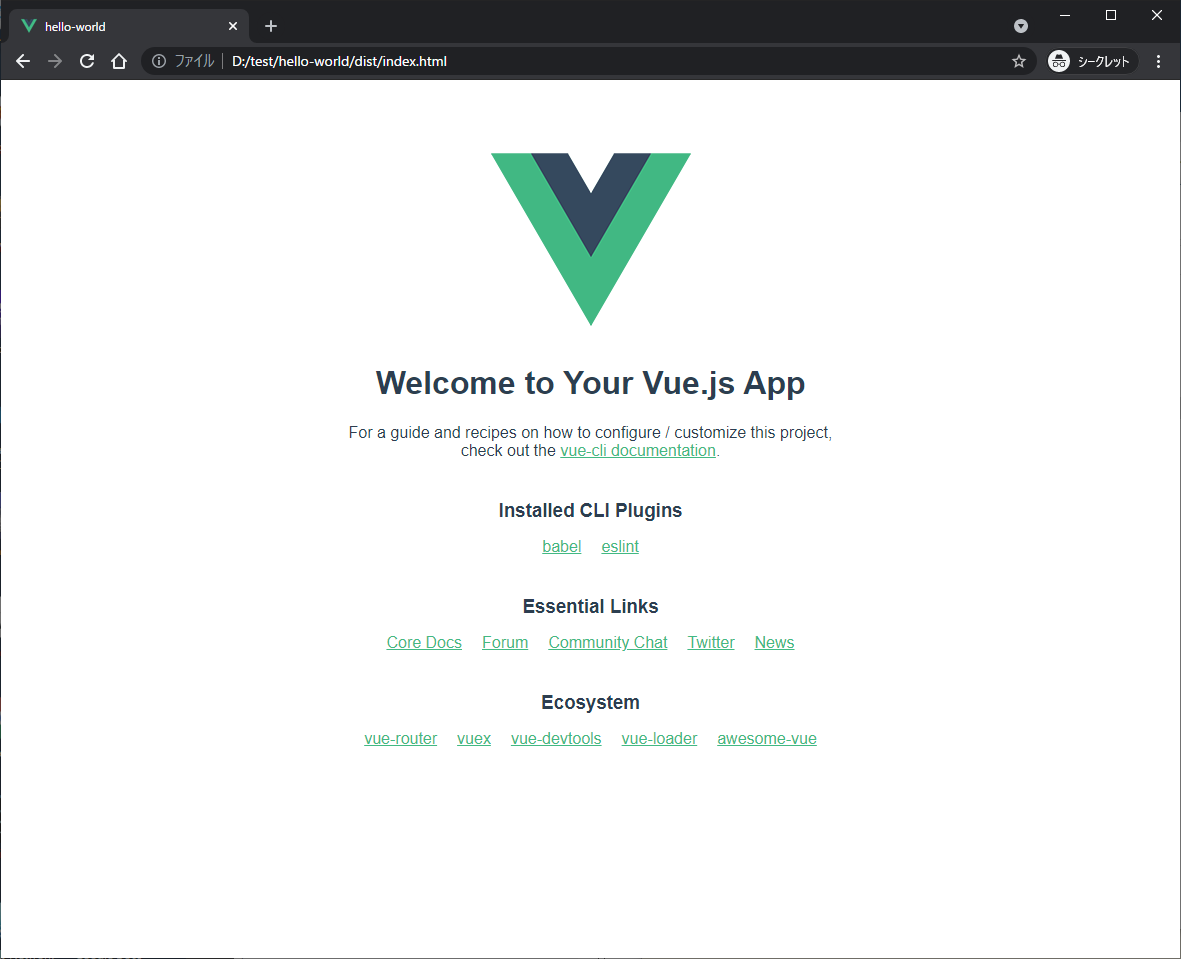Published: 2021-07-05 21:50 +0900 by Chirimen, Modified: 2021-09-11 10:10 +0900
Vue CLI: Instant Prototyping Vue CLI: Creating a Project に従って、 Vue CLI のインストールから プロジェクトの作成、ビルドまでの一連の手順をやってみた。
概要
npm install -g @vue/cli @vue/cli-service-global で Vue CLI をインストールする。
vue create で新規 Vue プロジェクトを作成。
npm run serve でローカルサーバを立ち上げてブラウザで動作確認し、
npm run build でサーバ設置用のファイルを作成する。
vue serve, vue build は基本的に使わない。
Vue CLI をインストールする
Vue CLI 公式ガイドの
Installation
の章によれば、
Vue CLI のインストールは
npm install -g @vue/cli
でよいらしいが、
同文書の
Instant Prototyping
の章を読むと、
@vue/cli-service-global
というパッケージも必要らしい。
npm install -g @vue/cli @vue/cli-service-global
インストールを実行したときのコンソール出力は次のようになった。 依存関係でインストールされてるらしいパッケージのいくつかに deprecated だっていう Warning が出ているが問題ないのかな。
PS D:\test> npm install -g @vue/cli @vue/cli-service-global
npm WARN deprecated request@2.88.2: request has been deprecated, see https://github.com/request/request/issues/3142
npm WARN deprecated @hapi/joi@15.1.1: Switch to 'npm install joi'
npm WARN deprecated @hapi/hoek@8.5.1: This version has been deprecated and is no longer supported or maintained
npm WARN deprecated @hapi/bourne@1.3.2: This version has been deprecated and is no longer supported or maintained
npm WARN deprecated @hapi/address@2.1.4: Moved to 'npm install @sideway/address'
npm WARN deprecated @hapi/topo@3.1.6: This version has been deprecated and is no longer supported or maintained
npm WARN deprecated har-validator@5.1.5: this library is no longer supported
npm WARN deprecated uuid@3.4.0: Please upgrade to version 7 or higher. Older versions may use Math.random() in certain circumstances, which is known to be problematic. See https://v8.dev/blog/math-random for details.
npm WARN deprecated resolve-url@0.2.1: https://github.com/lydell/resolve-url#deprecated
npm WARN deprecated urix@0.1.0: Please see https://github.com/lydell/urix#deprecated
npm WARN deprecated babel-eslint@10.1.0: babel-eslint is now @babel/eslint-parser. This package will no longer receive updates.
npm WARN deprecated querystring@0.2.0: The
npm WARN deprecated chokidar@2.1.8: Chokidar 2 will break on node v14+. Upgrade to chokidar 3 with 15x less dependencies.
npm WARN deprecated fsevents@1.2.13: fsevents 1 will break on node v14+ and could be using insecure binaries. Upgrade to fsevents 2.
npm WARN deprecated eslint-loader@2.2.1: This loader has been deprecated. Please use eslint-webpack-plugin
npm WARN deprecated html-webpack-plugin@3.2.0: 3.x is no longer supported
C:\Users\myname\AppData\Roaming\npm\vue -> C:\Users\myname\AppData\Roaming\npm\node_modules\@vue\cli\bin\vue.js
> yorkie@2.0.0 install C:\Users\myname\AppData\Roaming\npm\node_modules\@vue\cli-service-global\node_modules\yorkie
> node bin/install.js
setting up Git hooks
trying to install from sub 'node_module' directory, skipping Git hooks installation
> core-js@3.15.2 postinstall C:\Users\myname\AppData\Roaming\npm\node_modules\@vue\cli-service-global\node_modules\core-js
> node -e "try{require('./postinstall')}catch(e){}"
Thank you for using core-js ( https://github.com/zloirock/core-js ) for polyfilling JavaScript standard library!
The project needs your help! Please consider supporting of core-js on Open Collective or Patreon:
> https://opencollective.com/core-js
> https://www.patreon.com/zloirock
Also, the author of core-js ( https://github.com/zloirock ) is looking for a good job -)
> ejs@2.7.4 postinstall C:\Users\myname\AppData\Roaming\npm\node_modules\@vue\cli-service-global\node_modules\ejs
> node ./postinstall.js
Thank you for installing EJS: built with the Jake JavaScript build tool (https://jakejs.com/)
> core-js-pure@3.15.2 postinstall C:\Users\myname\AppData\Roaming\npm\node_modules\@vue\cli\node_modules\core-js-pure
> node -e "try{require('./postinstall')}catch(e){}"
> @apollo/protobufjs@1.2.2 postinstall C:\Users\myname\AppData\Roaming\npm\node_modules\@vue\cli\node_modules\@apollo\protobufjs
> node scripts/postinstall
> ejs@2.7.4 postinstall C:\Users\myname\AppData\Roaming\npm\node_modules\@vue\cli\node_modules\ejs
> node ./postinstall.js
Thank you for installing EJS: built with the Jake JavaScript build tool (https://jakejs.com/)
npm WARN optional SKIPPING OPTIONAL DEPENDENCY: fsevents@~2.3.2 (node_modules\@vue\cli-service-global\node_modules\chokidar\node_modules\fsevents):
npm WARN notsup SKIPPING OPTIONAL DEPENDENCY: Unsupported platform for fsevents@2.3.2: wanted {"os":"darwin","arch":"any"} (current: {"os":"win32","arch":"x64"})
npm WARN optional SKIPPING OPTIONAL DEPENDENCY: fsevents@^1.2.7 (node_modules\@vue\cli-service-global\node_modules\watchpack-chokidar2\node_modules\chokidar\node_modules\fsevents):
npm WARN notsup SKIPPING OPTIONAL DEPENDENCY: Unsupported platform for fsevents@1.2.13: wanted {"os":"darwin","arch":"any"} (current: {"os":"win32","arch":"x64"})
npm WARN optional SKIPPING OPTIONAL DEPENDENCY: fsevents@^1.2.7 (node_modules\@vue\cli-service-global\node_modules\webpack-dev-server\node_modules\chokidar\node_modules\fsevents):
npm WARN notsup SKIPPING OPTIONAL DEPENDENCY: Unsupported platform for fsevents@1.2.13: wanted {"os":"darwin","arch":"any"} (current: {"os":"win32","arch":"x64"})
+ @vue/cli@4.5.13
+ @vue/cli-service-global@4.5.13
added 2259 packages from 852 contributors in 174.198s
インストールが完了したのでバージョンを確認する。
ここで 4.5.13 と表示されているのは
Vue のバージョンではなく Vue CLI のバージョンだ。
PS D:\test> vue --version
@vue/cli 4.5.13
依存関係でインストールされているはずの Vue のバージョンを
確認してみると 2.6.14 だった。
なお、Vue プロジェクトを作成する際に Vue 3 を指定できるので、
Vue 3 を使う場合でもこれで構わないようだ。
PS D:\test> npm list -g vue
C:\Users\myname\AppData\Roaming\npm
+-- @vue/cli@4.5.13
| `-- vue@2.6.14
`-- @vue/cli-service-global@4.5.13
`-- vue@2.6.14
Vue プロジェクトを作成する
Vue CLI 公式ガイドの
Creating a Project
の例に従って、
hello-world という名前の新規プロジェクトを作成する。
Vue プロジェクトを作成するコマンドは vue create だ。
PS D:\test> vue create hello-world
vue create を実行すると、
プロジェクトを Vue 2 用として作成するか、
Vue 3 用として作成するかを選択する次のようなメニューが表示される。
Vue CLI v4.5.13
? Please pick a preset: (Use arrow keys)
Default ([Vue 2] babel, eslint)
> Default (Vue 3) ([Vue 3] babel, eslint)
Manually select features
ここでは、Vue 3 用を選択する。 コンソール出力は次のようになった。
Vue CLI v4.5.13
? Please pick a preset: Default (Vue 3) ([Vue 3] babel, eslint)
Vue CLI v4.5.13
✨ Creating project in D:\test\hello-world.
🗃 Initializing git repository...
⚙️ Installing CLI plugins. This might take a while...
> yorkie@2.0.0 install D:\test\hello-world\node_modules\yorkie
> node bin/install.js
setting up Git hooks
done
> core-js@3.15.2 postinstall D:\test\hello-world\node_modules\core-js
> node -e "try{require('./postinstall')}catch(e){}"
> ejs@2.7.4 postinstall D:\test\hello-world\node_modules\ejs
> node ./postinstall.js
added 1255 packages from 655 contributors and audited 1258 packages in 60.256s
78 packages are looking for funding
run `npm fund` for details
found 10 vulnerabilities (7 moderate, 3 high)
run `npm audit fix` to fix them, or `npm audit` for details
🚀 Invoking generators...
📦 Installing additional dependencies...
added 83 packages from 87 contributors and audited 1341 packages in 11.303s
85 packages are looking for funding
run `npm fund` for details
found 10 vulnerabilities (7 moderate, 3 high)
run `npm audit fix` to fix them, or `npm audit` for details
⚓ Running completion hooks...
📄 Generating README.md...
🎉 Successfully created project hello-world.
👉 Get started with the following commands:
$ cd hello-world
$ npm run serve
コンソール出力の最後は、
開始するためにフォルダ hello-world に移動して
npm run serve を実行せよとなっている。
Vue プロジェクトの動作確認
ローカルサーバの実行はプロジェクトのフォルダに移動して
npm run serve を実行する、となっている。
App.vue を置いているフォルダ src で vue serve を実行するのではない。
デフォルトでは localhost:8080 で接続できる。
PS D:\test> cd hello-world
PS D:\test\hello-world> npm run serve
> hello-world@0.1.0 serve D:\test\hello-world
> vue-cli-service serve
INFO Starting development server...
98% after emitting CopyPlugin
DONE Compiled successfully in 2376ms 20:47:13
App running at:
- Local: http://localhost:8080/
- Network: http://192.168.0.xxx:8080/
Note that the development build is not optimized.
To create a production build, run npm run build.
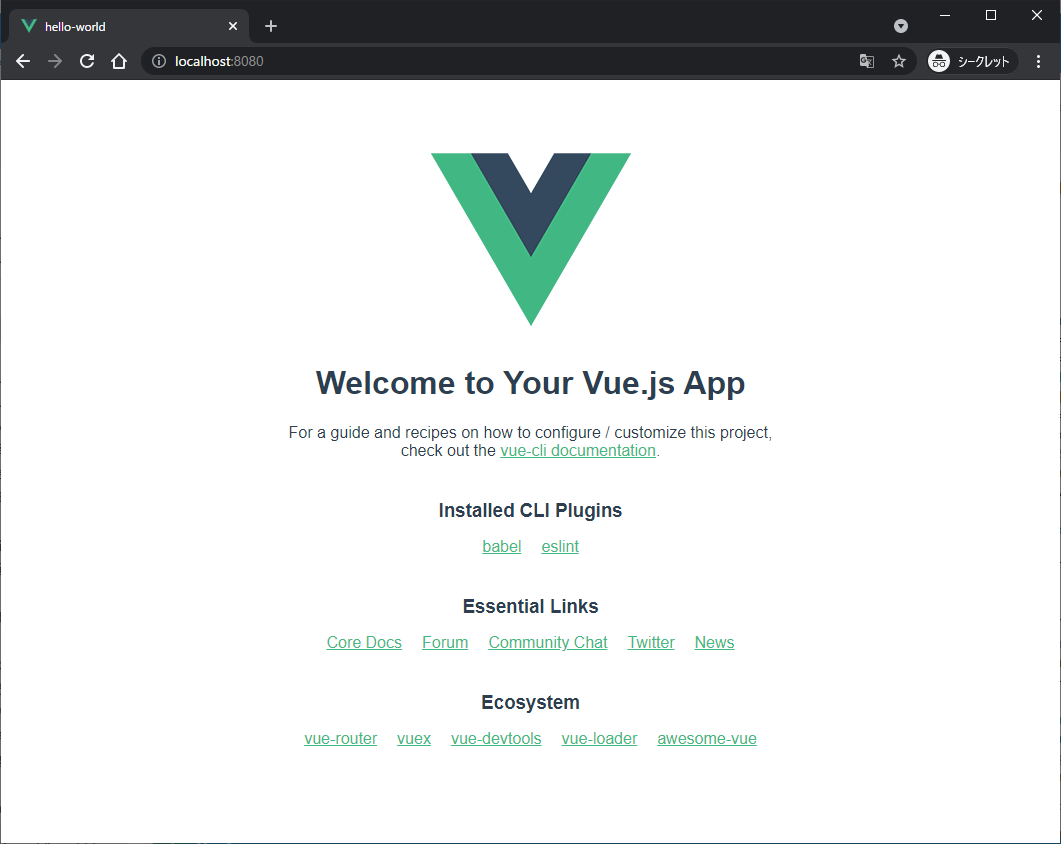
Vue プロジェクトのビルド
ウェブサーバに設置するファイルためのを作成するには、
プロジェクトのフォルダで
npm run build を実行する。
ファイルは dist フォルダに作成される。
PS D:\test\hello-world> npm run build
> hello-world@0.1.0 build D:\test\hello-world
> vue-cli-service build
/ Building for production...
DONE Compiled successfully in 37307ms 21:43:04
File Size Gzipped
dist\js\chunk-vendors.686215c5.js 82.11 KiB 30.81 KiB
dist\js\app.de390782.js 4.52 KiB 1.61 KiB
dist\css\app.fb0c6e1c.css 0.33 KiB 0.23 KiB
Images and other types of assets omitted.
DONE Build complete. The dist directory is ready to be deployed.
INFO Check out deployment instructions at https://cli.vuejs.org/guide/deployment.html
dist に作成されたファイルはウェブサーバに設置する前提で作成されているので、 サイト内のファイル参照は ‘/’ で開始する絶対パスになっている。 そのため、ローカルのブラウザでファイルを直接開いた場合にはリンクが正しく機能しない。 ローカルのブラウザで動作確認できるようにするには、 ‘./’ で開始する相対パスになるように設定を変更する必要がある。
プロジェクトのフォルダに vue.config.js を作成し、
次のように publicPath に ./ を設定する。
module.exports = {
publicPath: './'
}
サーバを用意せずにローカルのファイルを直接ブラウザで読み込んで確認できるようになる。